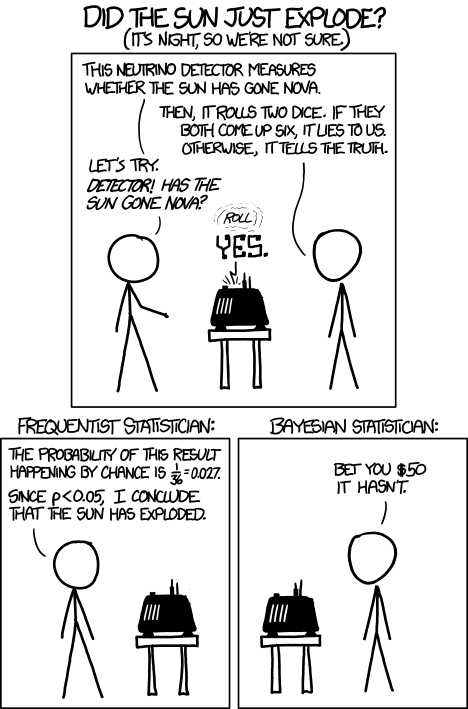There are alot of Python courses out there that we can jump into and get started with. But to a certain extent in that attempt to learn the language, the process becomes unbearably long and frustratingly slow. We all know the feeling of wanting to run before we could learn how to walk; we really wanna get started with some subtantial project but we do not know enough to even call the data into the terminal for viewing.
Back in August, freeCodeCamp in collaboration with Jovian.ai, organized a very interesting 6-week MOOC called Data Analysis with Python: Zero to Pandas and as a self-proclaimed Python groupie, I pledged my allegiance! If there are any expectation that I've managed to whizz myself through the course and obtained a certificate, nothing of that sort happened; I missed the deadline cause I was busy testing out every single code I found and work had my brain on overdrive. I can't...I just...can't. Even with the extension, I was short of 2 Pythonic answers required to earn the certificate. But don't mistake my blunders for the quality of the content this course has to offer; is worth every gratitude of its graduates!
Zero to Pandas MOOC is a course that spans over 6 weeks with one lecture webinar per week that compacts the basics of Python modules that are relevant in executing data analysis. Like the play on its name, this course assumes no prior knowledge in Python language and aims to teach prospective students the basics on Python language structure AND the steps in analyzing real data. The course does not pretend that data analytics is easy and cut-corners to simplify anything. It is a very 'honest' demonstration that effectively gives overly ambitious future data analysts a flick on the forehead about data analysis. Who are we kidding? Data analysis using programming language requires sturdy knowledge in some nifty codes clean, splice and feature engineer the raw data and real critical thinking on figuring out 'Pythonic' ways to answer analytical questions. What does it even mean by Pythonic ways? Please refer to this article by Robert Clark, How to be Pythonic and Why You Should Care. We can discuss it somewhere down the line, when I am more experienced to understand it better. But for now, Packt Hub has the more comprehensive simple answer; it simply is an adjective coined to describe a way/code/structure of a code that utilizes or take advantage of the Python idioms well and displays the natural fluency in the language.
The bottom line is, we want to be able to fully utilize Python in its context and using its idioms to analyze data.
The course is conducted at Jovian.ai platform by its founder; Aakash and it takes advantage of Jupyter-like notebook format; Binder, in addition to making the synchronization available at Kaggle and Google's Colab. Each webinar in this course spans over close to 2 hours and each week, there are assignments on the lecture given. The assignments are due in a week but given the very disproportionate ratio of students and instructors, there were some extensions on the submission dates that I truly was grateful for. Forum for students is available at Jovian to engage students into discussing their ideas and question and the teaching body also conducts office hours where students can actively ask questions.
The instructor's method of teaching is something I believe to be effective for technical learners. In each lectures, he will be teaching the codes and module requires to execute certain tasks in the thorough procedure of the data analysis task itself. From importing the .csv formatted data into Python to establishing navigation to the data repository...from explaining what the hell loops are to touching base with creating functions. All in the controlled context of two most important module for the real objective of this course; Numpy and Pandas.
My gain from this course is immensely vast and that's why I truly think that freeCodeCamp and Jovian.ai really put the word 'tea' to 'teachers'. Taking advantage of the fact that people are involuntarily quarantined in their house, this course is something that should not be placed aside in the 'LATER' basket. I managed to clear my head to understand what 'loop' is! So I do think it can solve the world's problem!
In conclusion, this is the best course I have ever completed (90%!) on data analysis using Python. I look forward to attending it again and really finish up that last coursework.
Oh. Did I not mention why I got stuck? It was the last coursework. We are required to demonstrate all the steps of data analysis on data of our choice, create 5 questions and answer them using what we've learned throughout the course. Easy eh? Well, I've always had the tendency of digging my own grave everytime I get awesome cool assignments. But I'm not saying I did not do it :). Have a look-see at this notebook and consider the possibilities you can grasp after you've completed the course. And that's just my work...I'm a standard C-grade student.
And the exciting latest news from Jovian.ai is that they have upcoming course at Jovian for Deep Learning called Deep Learning with PyTorch: Zero to GANS! That's actually yesterday's news since they organized it earlier this year...so yeah...this is an impending second cohort! Tentatively, the course will start on Nov 14th. Click the link below to sign-up and get ready to attack the nitty-gritty. Don't say I didn't warn ya.

And that's me, reporting live from the confinement of COVID pandemic somewhere in a developing country at Southeast Asia....